In this blog post we explain how to request additional information from customers in the booking process.
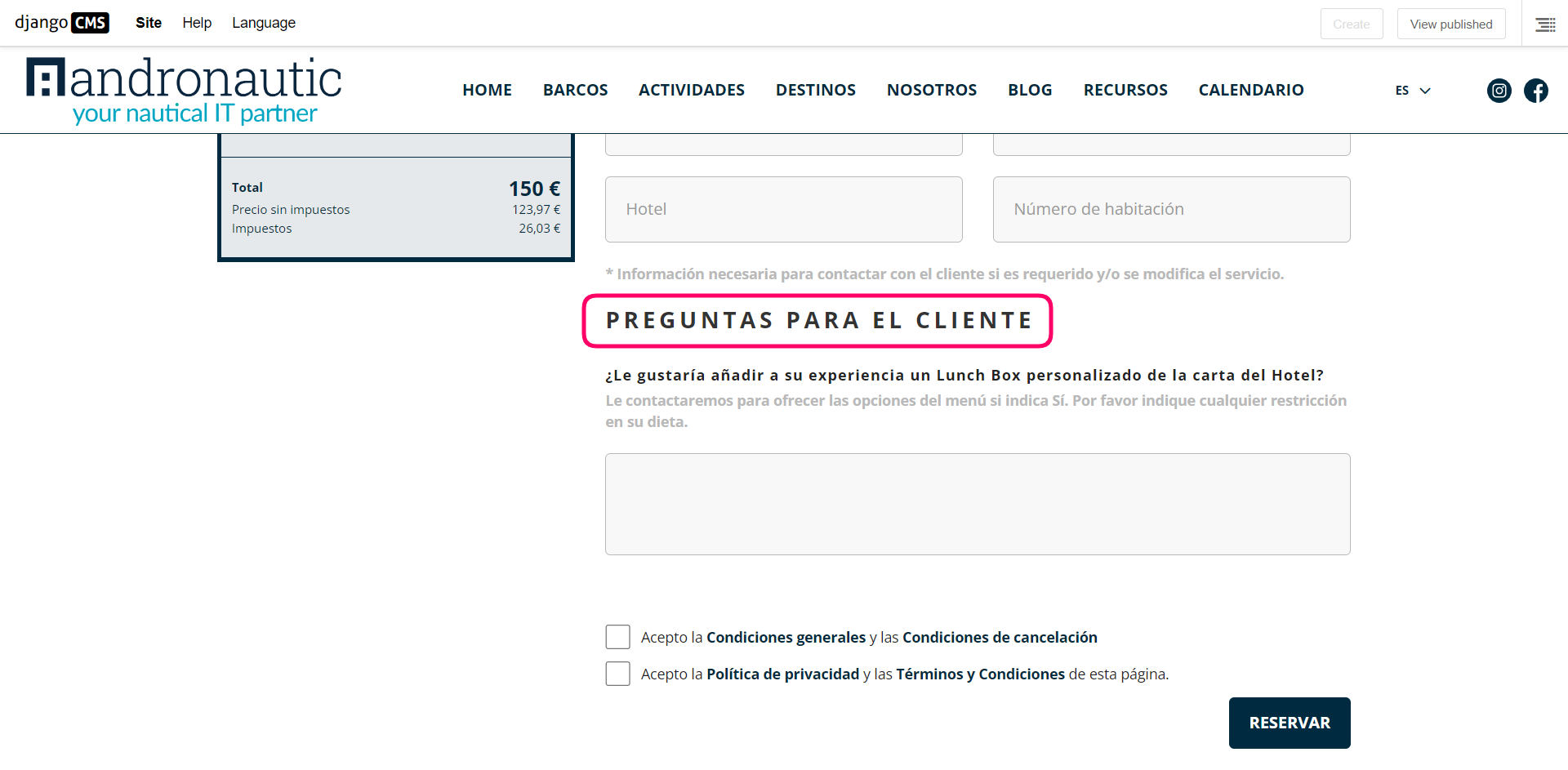
The following steps must be followed:
1. Create the questions to find out the desired information, to do this we must go to catalogue > activities > questions.
2. In the questions window click on add to new and fill in the name and description fields.
Once the questions have been created, we will go to the activity where we want the question to appear when booking.
3. Catalogue > activities > click on the activity you want to add > questions tab.
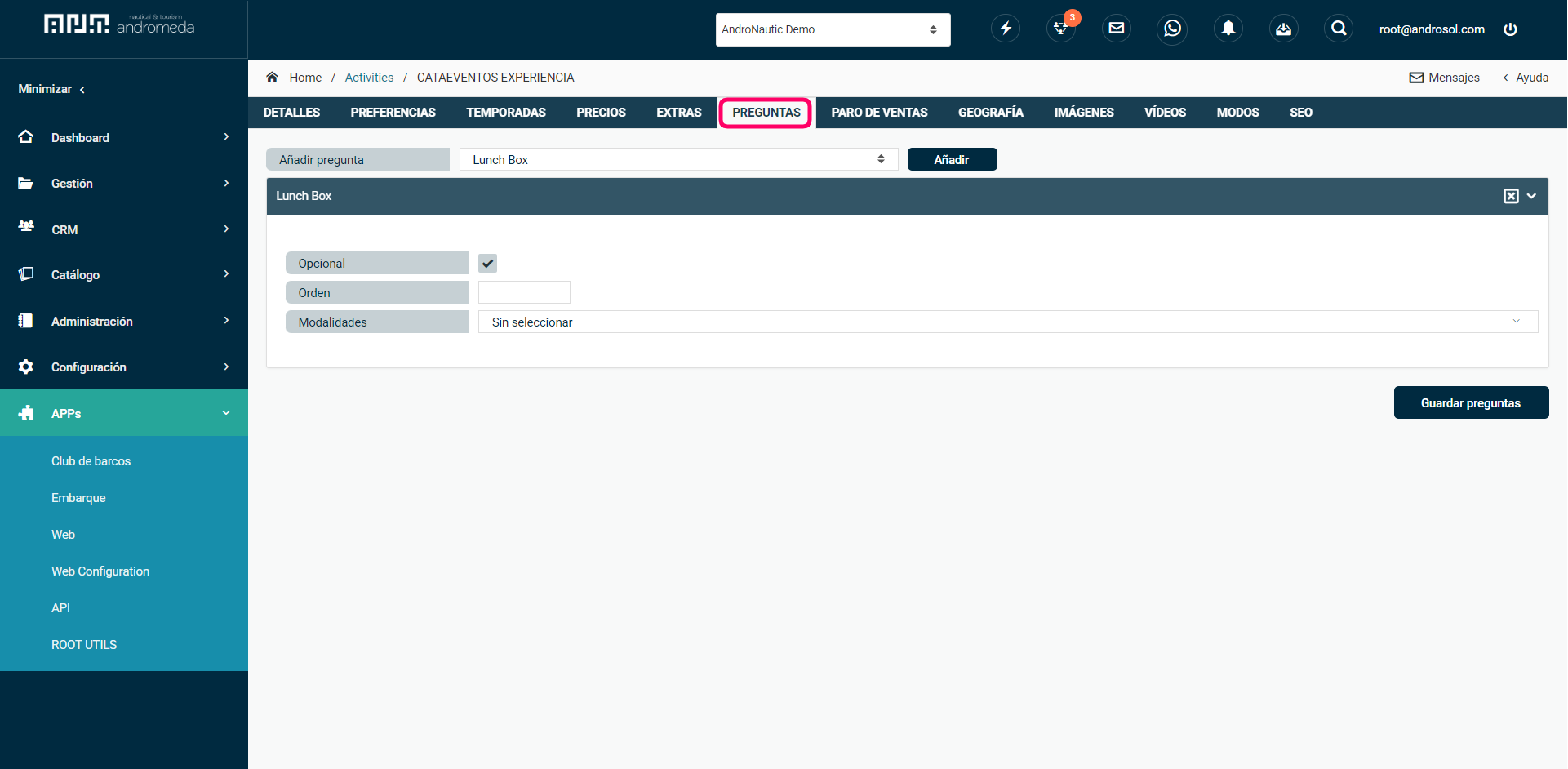
In this window we add the question and there are several options if we want it to be optional or in what order we want it to appear in the case of having several questions in the same activity.
You can select modalities so that it is only asked in that type of booking. We proceed to save.
To see the customer's answer we have to go to the management tab > activity > bookings, click on the booking and in the details tab there will be a new field with the name of the question and the customer's answer.
Answers to questions can currently only be open text fields.
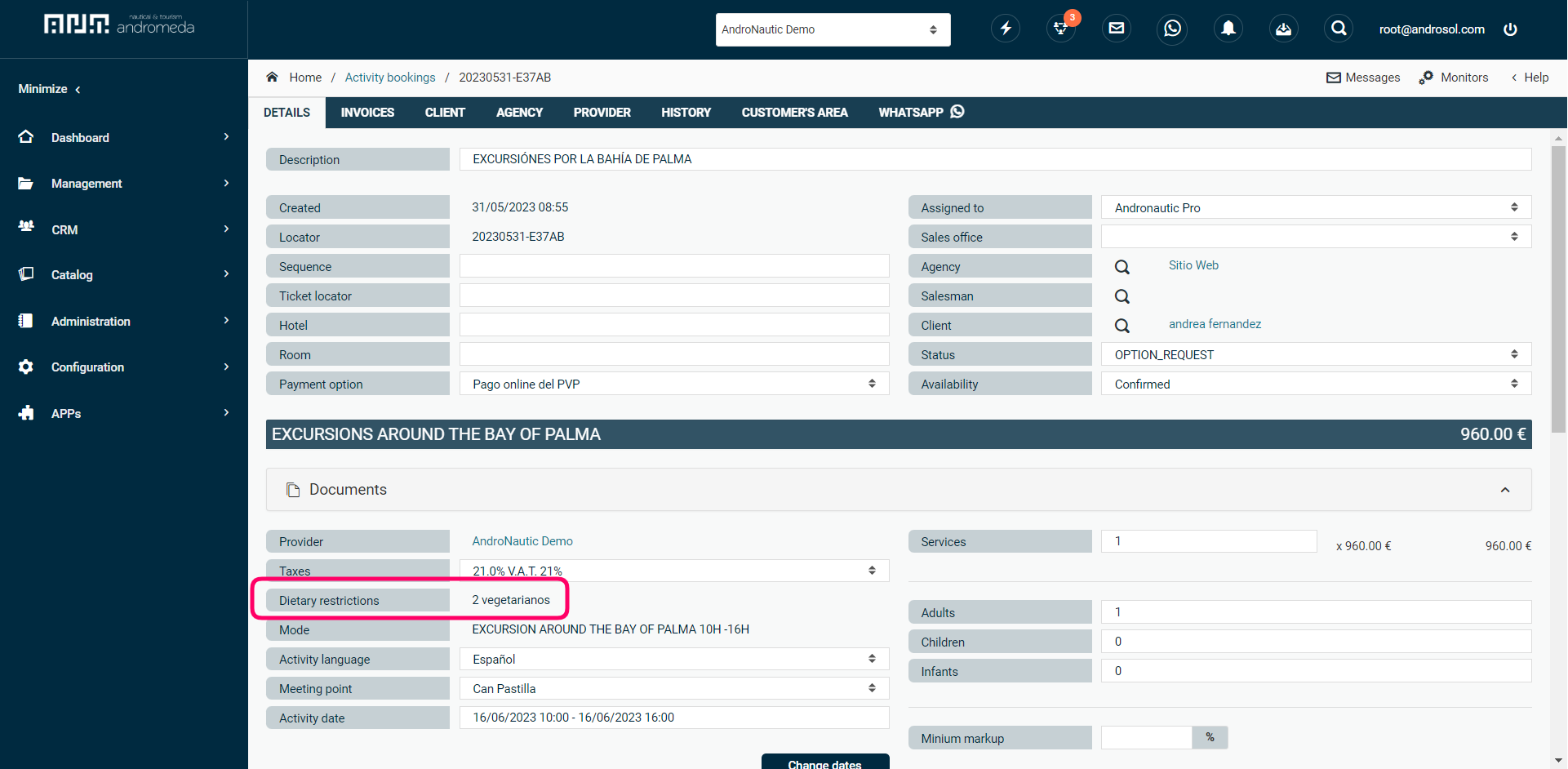
CONTACT US