Create a new Boat Booking
Booking creation process and where to begin
The planner allows you to see the calendar for your boats, and your provider or collaborator boats' as well.
Menu>Management >Boats>Planner
The planner view allows you to scroll through the whole year separated by months and weeks, define the zoom (nº of days) and view other years.
You can select the information you want to be displayed for each booking, and filter by boat type:
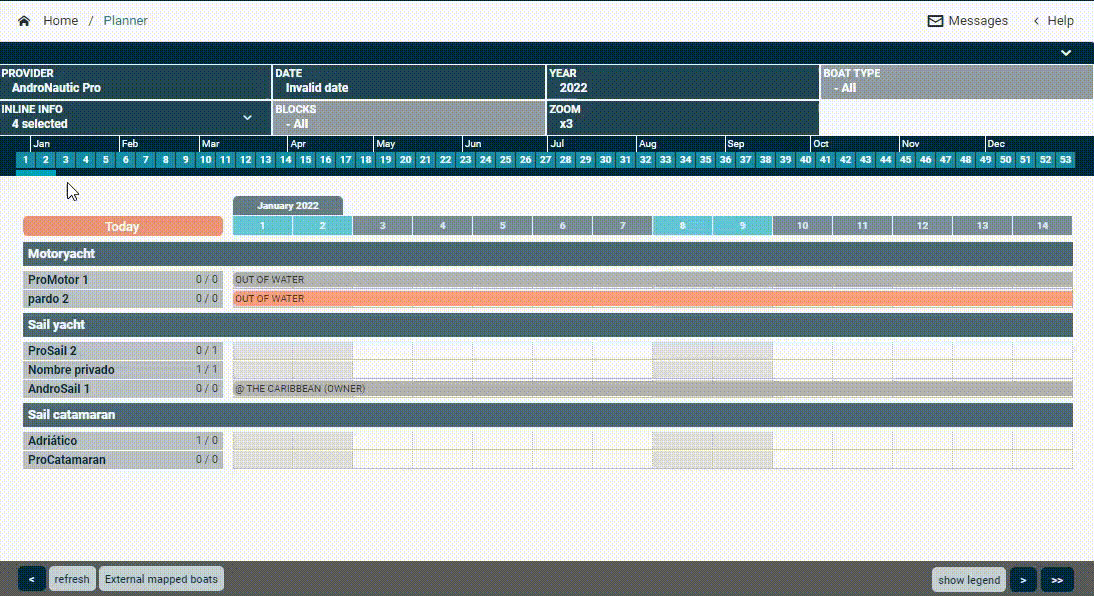
Here's the legend for what the colors for each block means.
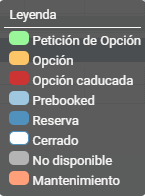
In the planner you will be able to enter marks or bookings for a given boat and a date. Marks are availability blocks not necessarily linked to a booking. It could be a maintenance or private day availability block.
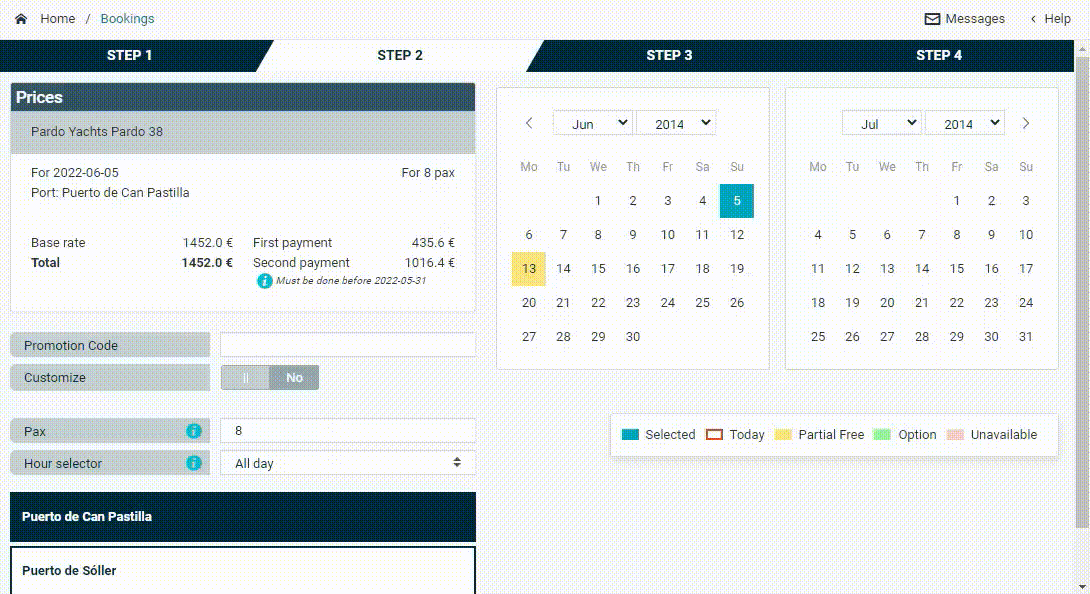
If you want to edit the default options of your Planner such as the zoom, or the text on the booking you can do it from the booking preferences as you will see in the following video (content being translated):
CONTACT US