To start creating an activity, go to Catalogue> Activities - Step by step button:
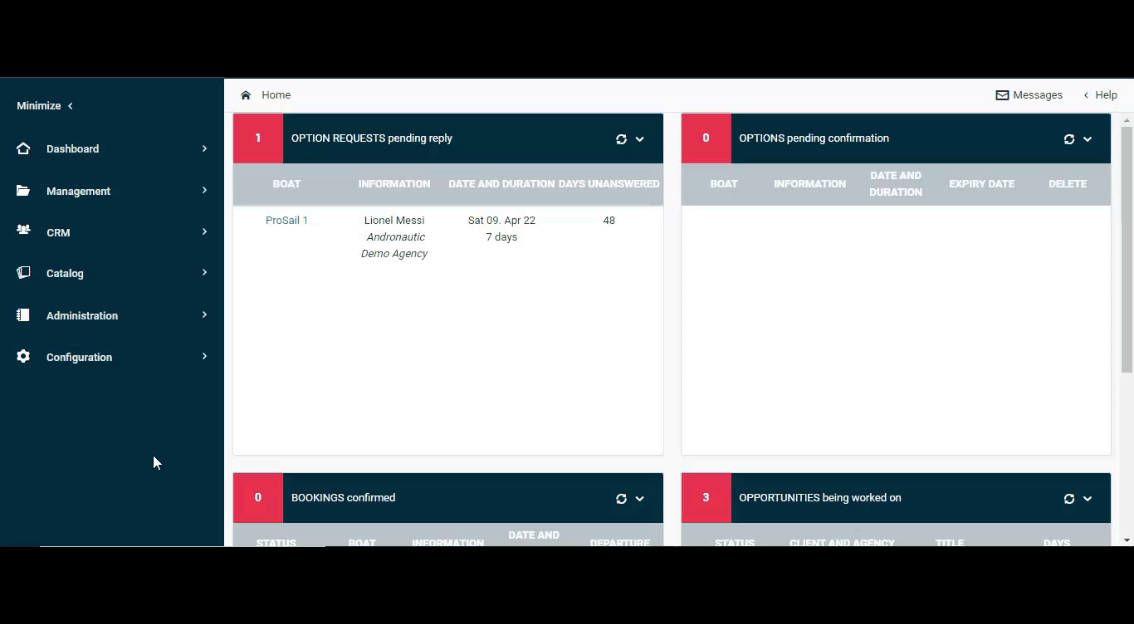
Text fields:
Title
Slug: Title in the URL of the activity to improve positioning.
Abstract: Commercial title slug
Description.
In the following picture you can see where the information appears in the activity file:
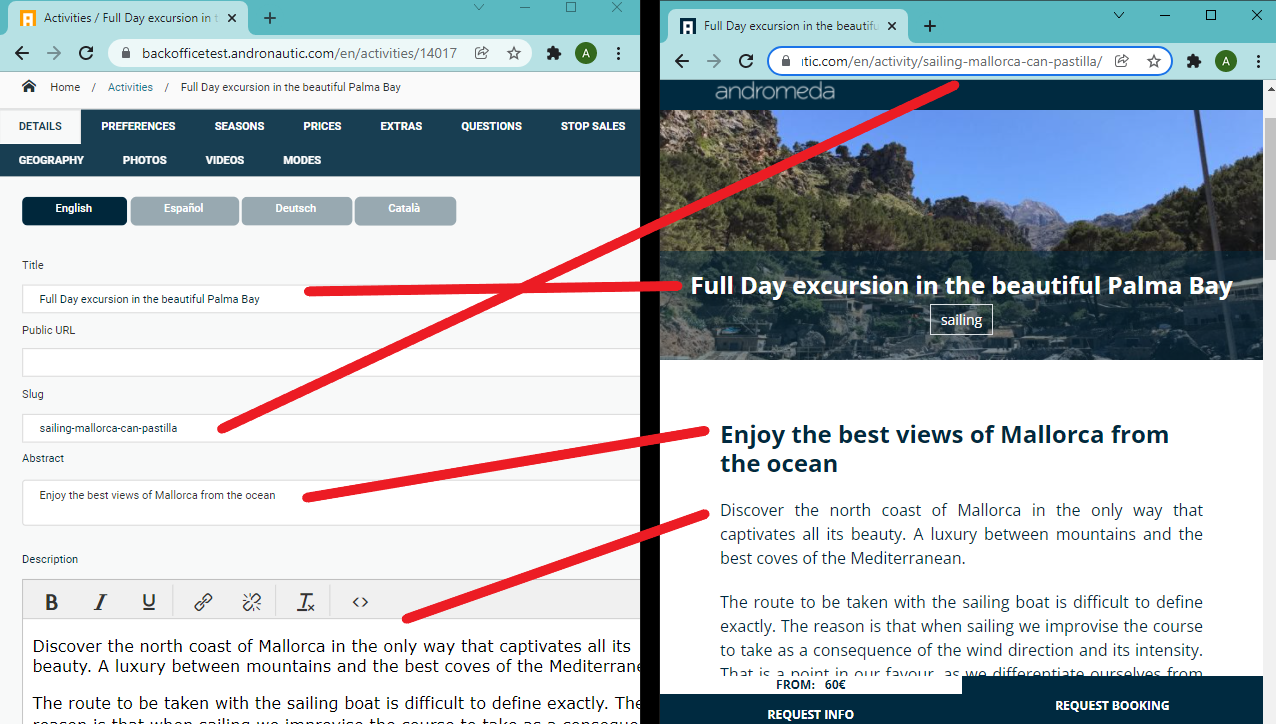
The following fields are optional and can help you add a better description of what the customer will find:
Requirements. If the activity requires any criteria that the client must meet.
Included in the price: Make it clear what you will provide at no extra cost.
Not included: Be clear and write what the client must bring.
F.A.Q: Frequently asked questions that your clients ask you and you want to anticipate by writing them down.
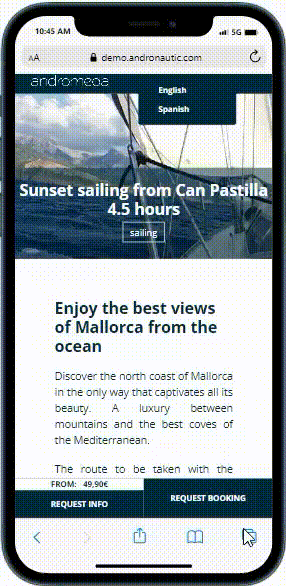
Legal information
When you sell an activity you enter into a contract with your customer. These fields will be visible to the customer during the booking process and they must accept them.
General Terms and Conditions.
Cancellation Policy.
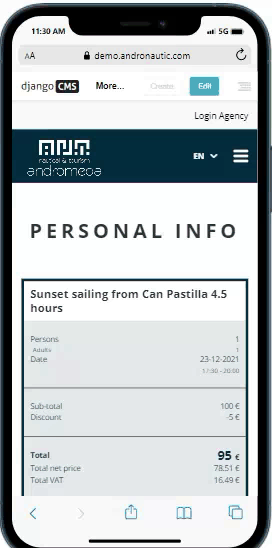
Zones
Choose from the list the zone where the activity will take place. Start typing the name of your area and choose from the options shown.
You can then move the pin to your exact meeting point.
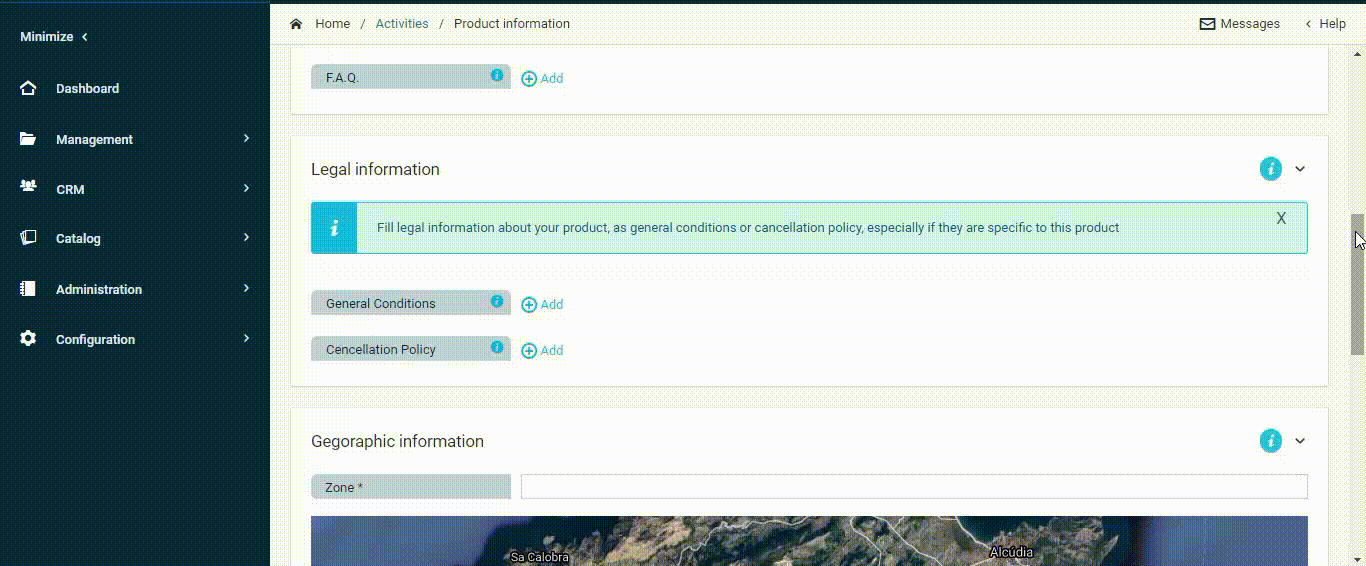
Modalities
Add modalities if your activity has different options other than timetable. You will be able to define the price for each modality, and the customer will choose his option in the payment process.
For example:
1. Bring your own food and drinks / Picnic included / Stop at restaurant "Casa Jose".
2. Departure on sailing boat Bavaria 38: 75€ per person / Departure on motor yacht Pardo 38: 99€ per person.
Additional Information Fields
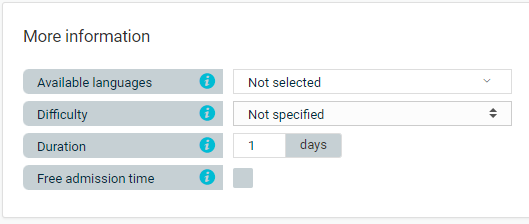
Languages available: In which languages you assist during the activity.
Difficulty. If it is a physical activity, the level of difficulty. It can be shown in the activity sheet.
Duration of the activity. Fill in only if it is more than one day.
Open hours: Suitable for activities such as museum visits. The client can start the activity at any time within the established timetable.
STEP 2: Upload images and videos.
Add a description with the terms you want to position.
Associate your image to a zone, the client will see that image only if the activity is in that same zone.
The Main tag is the one that will be the front page in the list of activities.
On the image you have ratios (16:9, 2:1,...) so you can crop your photo as you wish.
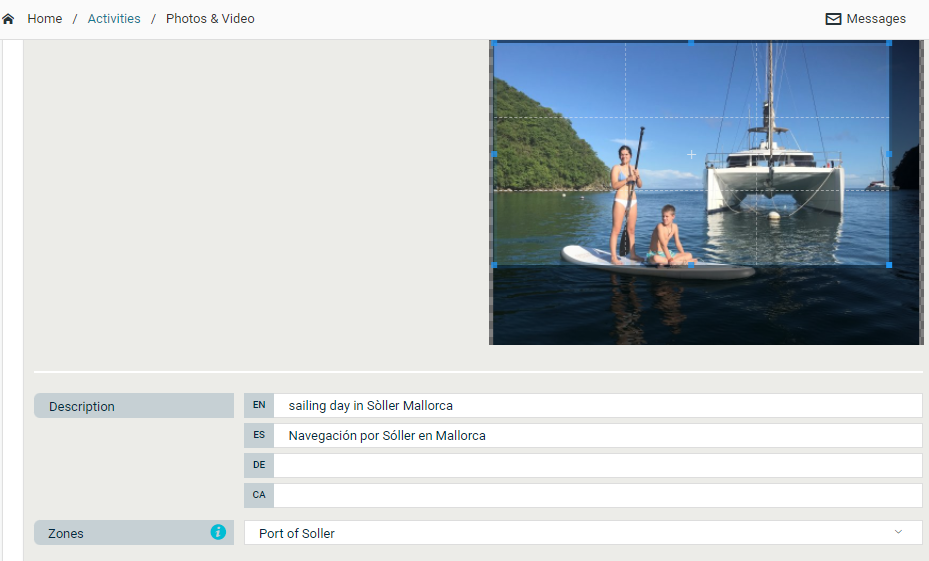
Videos
You can add as many as you want and they will go to the multimedia gallery. You must upload them to Youtube or Vimeo. Then copy and paste the UID.
Youtube UID:
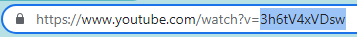
Vimeo UID:
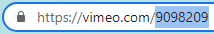
You will be able to see a preview of the video. Add a description to improve your SEO.
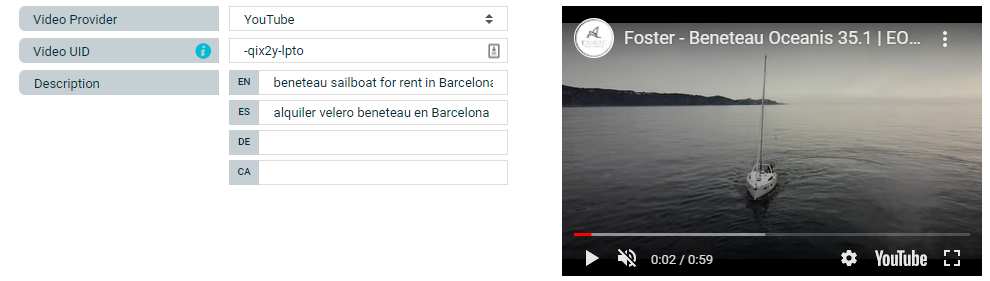
Step 3. Setting prices and seasons
Define how you want to offer the activity:
Do not show online: You will be able to enter bookings manually but it will not be on your website or available to agencies.
Allow online bookings: It will be on your website and in agencies, you will be able to pay and confirm online. There is the option to choose a first payment in instalments (in %).
Allow booking request: It will be present on the web and in agencies but a booking will be entered in option status and you will be able to confirm it.
Define dates and times:
Here's how:
For the year 2021, add a new season from 17 September to 31 December. You can create as many as you want.
Offer both modalities with unique schedule from 10:00 to 19:00 hrs. You can offer only one modality in a season.
I make the activity available only from Friday to Sunday by unchecking the previous days.
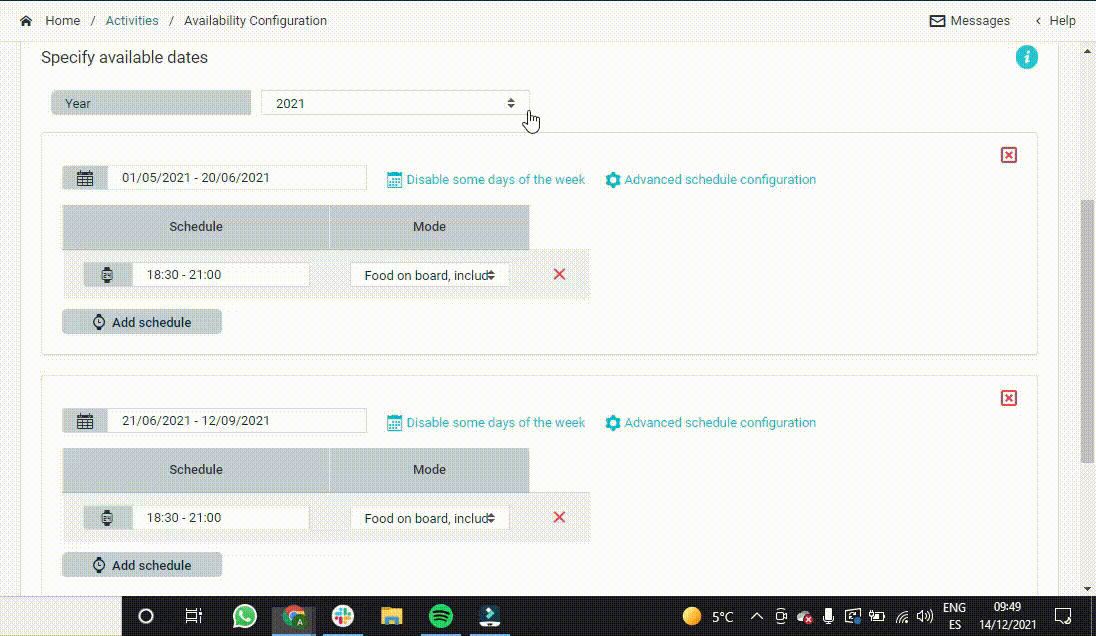
Advanced calendar settings.
Only for high frequency activities, such as a banana ride. Inside you have 2 new fields:
Duration is how long it takes to complete the activity.
Interval is how often you want to offer the booking on the website. In the example it will be offered from 10am to 3pm, every 30 minutes, and from 3:30pm to 7pm the frequency increases to every 15 minutes.
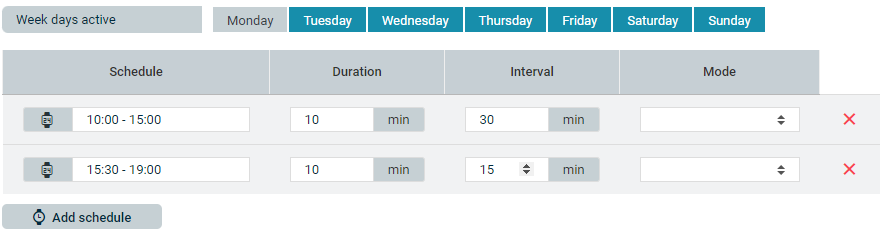
Advanced availability settings
Release: Minimum time to book in advance. If the activity is at 10:00 and the release is 1 hour, you will be able to book until 08:59 hrs at the latest.
Resources: Link the resources you will use in the activity. If you need to have a boat available, you can select it here.
CONTACT US