Commissions Tab
Sort out the default commissions you will offer to pay for your agency bookings
In the left menu go to Configuration > My Profile
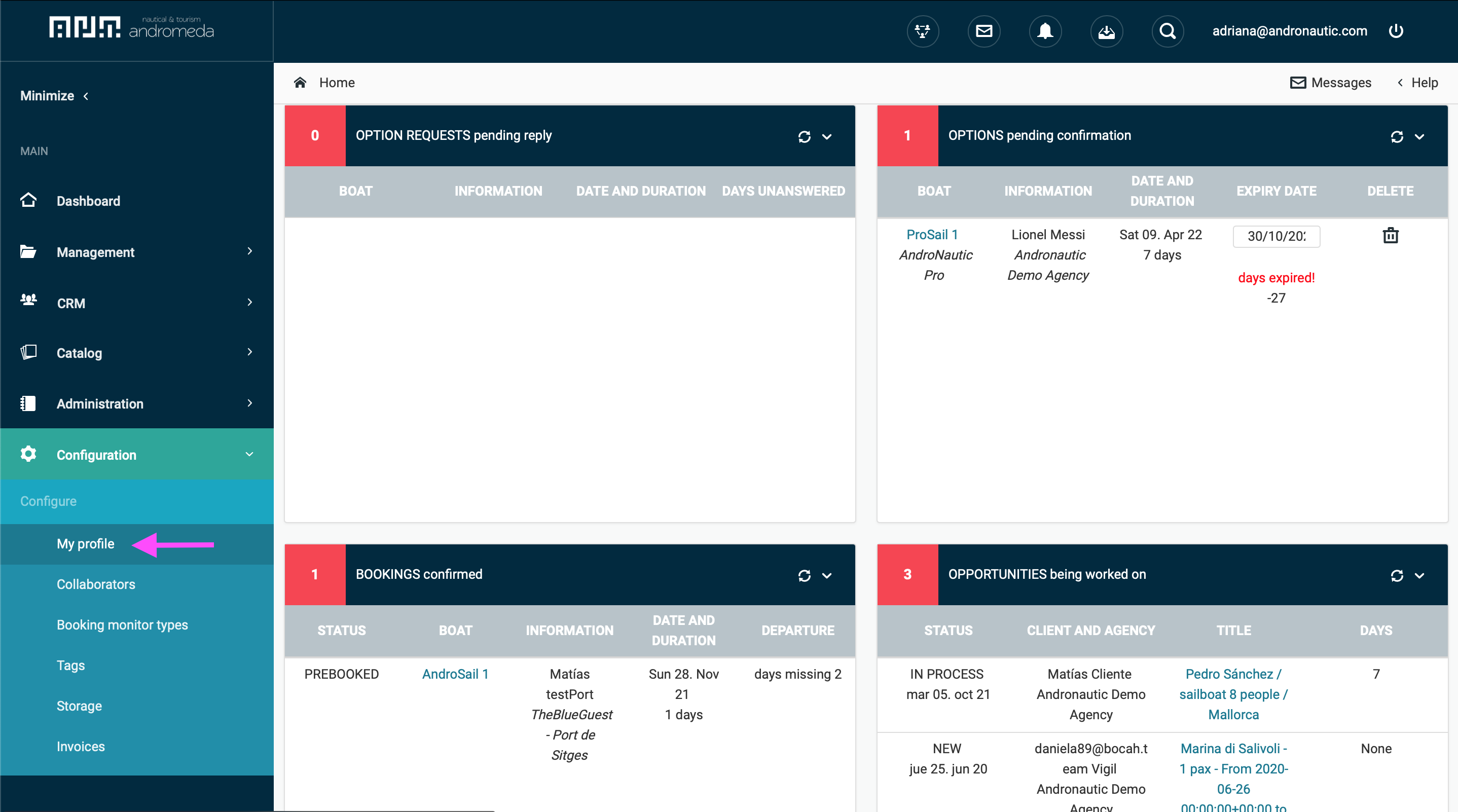
We fill in the main details of our company:
Online: "Yes" if we want to be visible to collaborate with other companies, in addition, the option to buy online is activated if you have a TPV configured on the web.
Brand name
Language company's main language.
Active languages in which our services will be offered
Contact person
Contact email
Time zone
Send automatic emails: Yes will send automatic templates following your defined automations
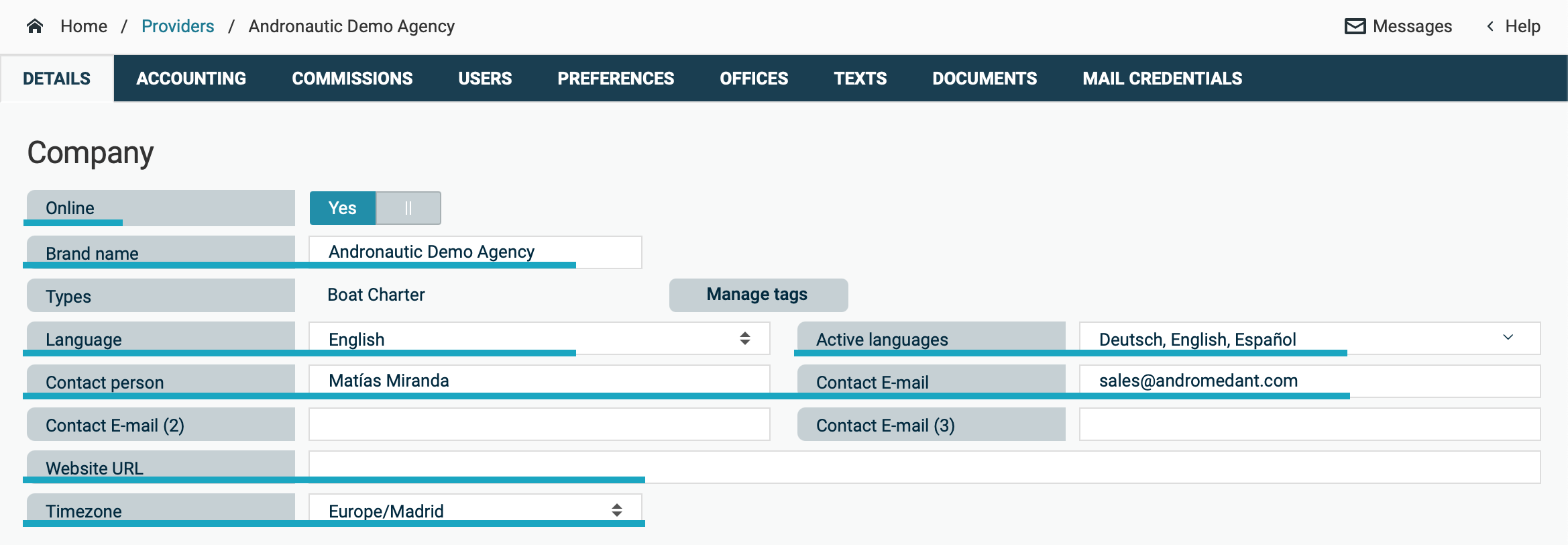
Then we set up our bases or ports
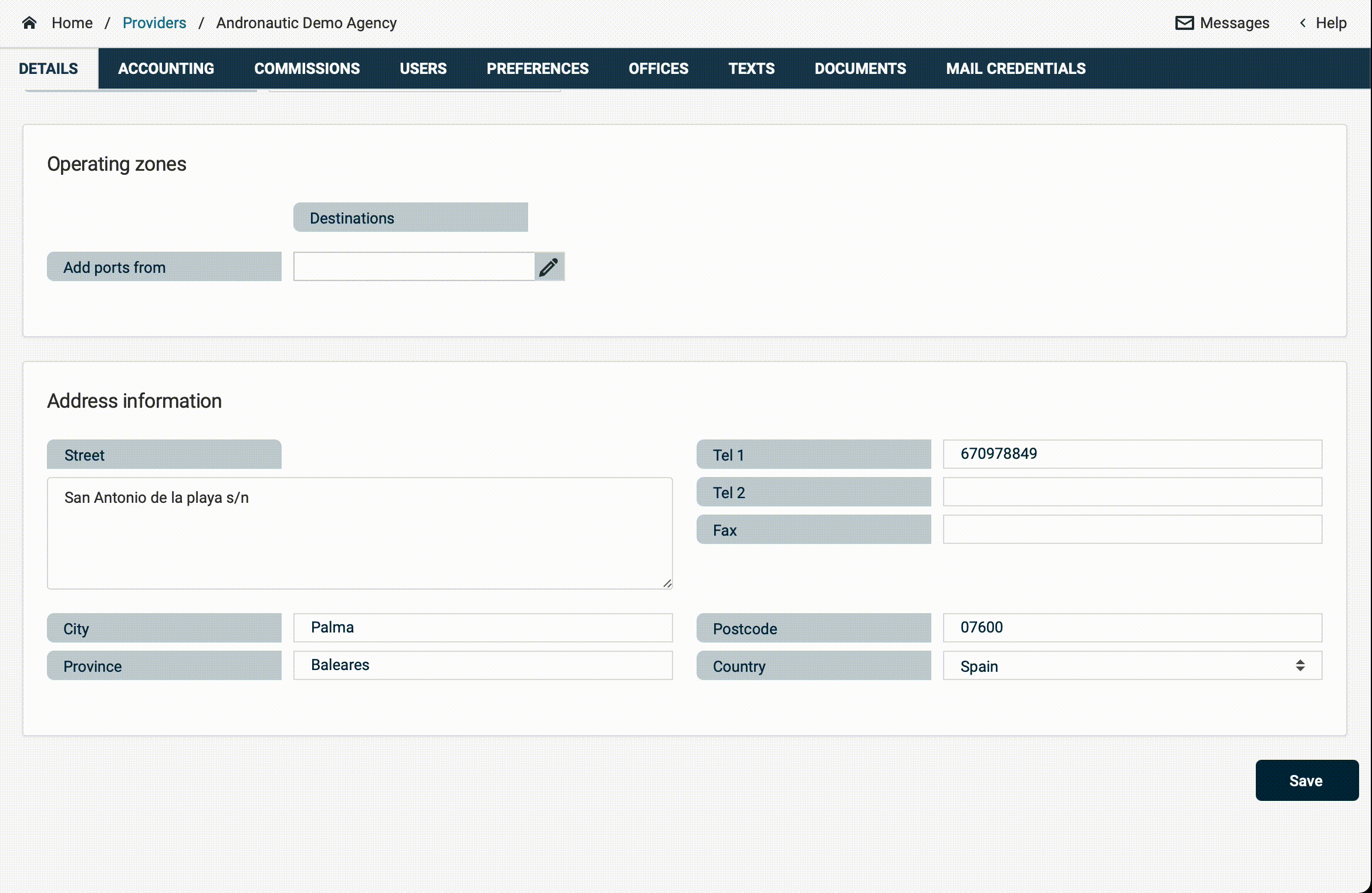
We add the address of our company.
This address will appear in the documents created by the system such as invoices and contracts.
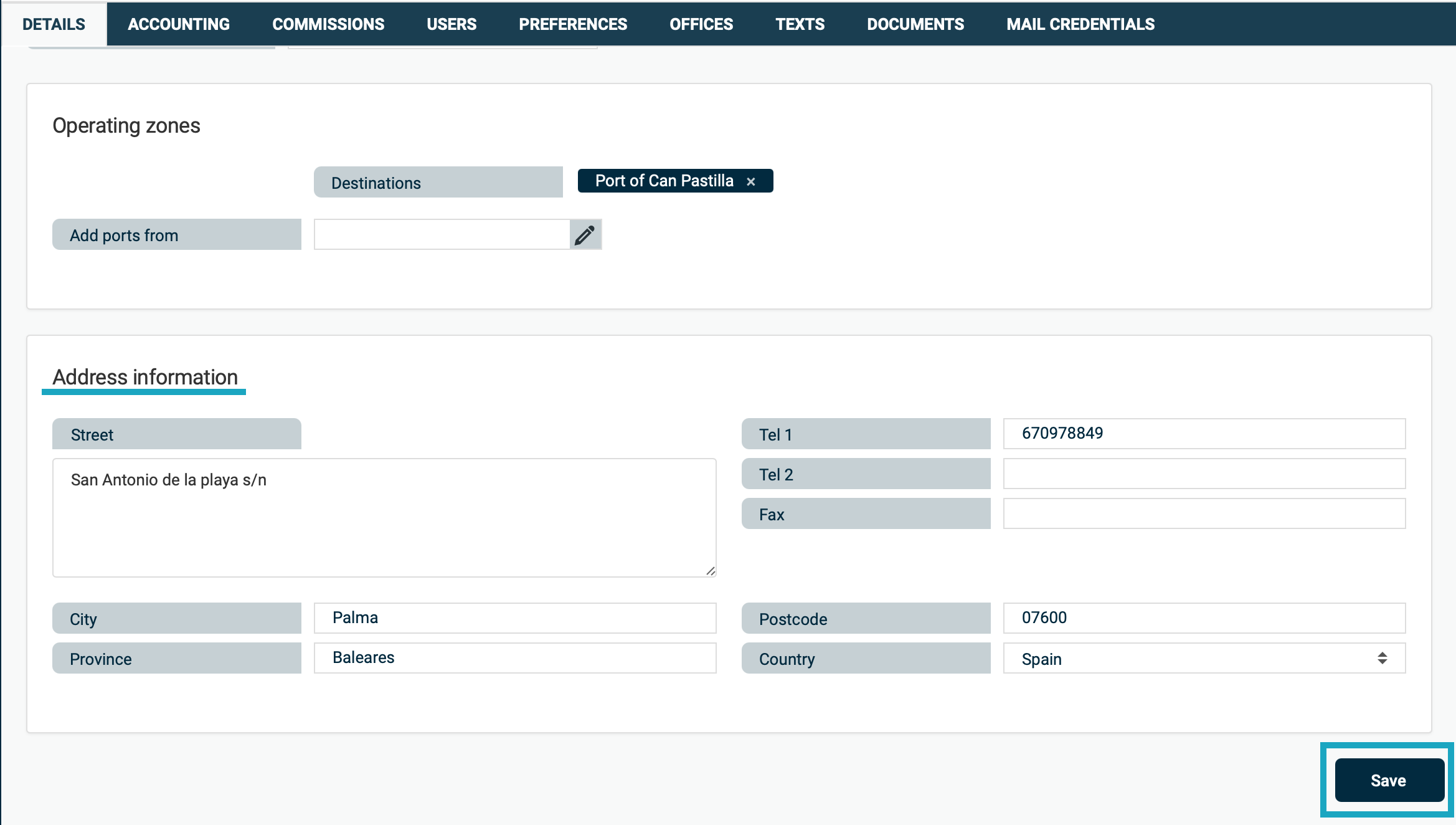
CONTACT US