Create a new Boat Booking
Booking creation process and where to begin
Note: AndroNautic has a discount configuration tab for the most common charter discounts such as Early bird and Last minute. Learn how to configure them in this link.
We'll start by looking at the options for creating custom discounts, which you can use for specific ships, specific dates, and a variety of other conditions (make sure you turn on the english subtitles under the CC button on the media player):
Now we are going to see the case of a discount that works with a promotional code that must be applied at the moment of creating the reservation (on the web or from the system).
Booking discounts :
When you make a booking you will see the discounts configured and applied by the system. You will be able to add others in the same reservation as well.
What do the icons mean?
 Visible: The discount/surcharge will be visible to the customer in e-mails and on the web, otherwise it will be applied to the final price implicitely.
Visible: The discount/surcharge will be visible to the customer in e-mails and on the web, otherwise it will be applied to the final price implicitely.
 Force discount: If this rule is applied, the supplement may exceed the maximum discount limit defined in COnfiguration> My profile > Preferences.
Force discount: If this rule is applied, the supplement may exceed the maximum discount limit defined in COnfiguration> My profile > Preferences.
 Nested: If nesting is not applied, the supplement is applied on the base price, if it is applied the discount will be made on the price with the other supplements applied.
Nested: If nesting is not applied, the supplement is applied on the base price, if it is applied the discount will be made on the price with the other supplements applied.
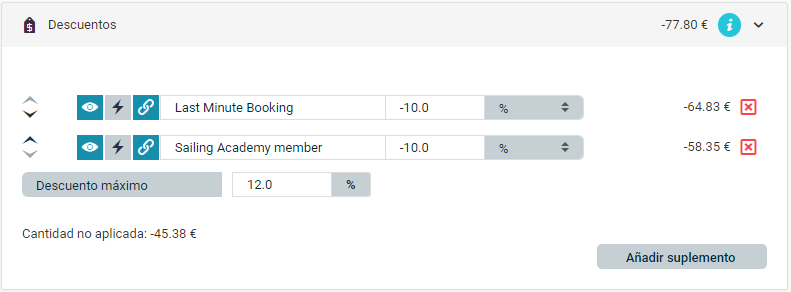
En este ejemplo tenemos dos descuentos de 10% sobre una reserva de 648.30€. El segundo descuento es menor (-58.35) porque aplica al 90% de la reserva pues los descuentos están marcados como anidados. Además, la cantidad de descuento no aplicada dice -45.38€ pues hay un máximo definido de 12% y ninguno de los descuentos tiene aplicada la opción de forzar el descuento.
CONTACT US