One way to visually highlight one (or several) activities on your website is by adding a highlight to the activity. The steps to set it up are as follows:
Catalog › Activities.Details tab, choose the language in which you are going to write the highlight in the Activity contents section.Web customization section and fill in the List highlight with the text of your choice.Save.The highlight will appear in the color that you have configured as secondary color in your website or webplugin.
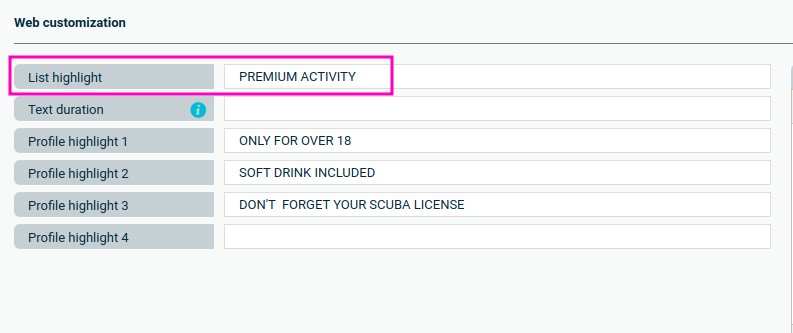
CONTACT US