SEO
Lorem ipsum dolor sit amet, consectetur adipiscing elit. Mauris aliquam pretium porttitor. Nulla arcu nunc, fermentum vel risus faucibus, efficitur mollis arcu.
If you want to use our booking engine as an iframe it is possible to do so.
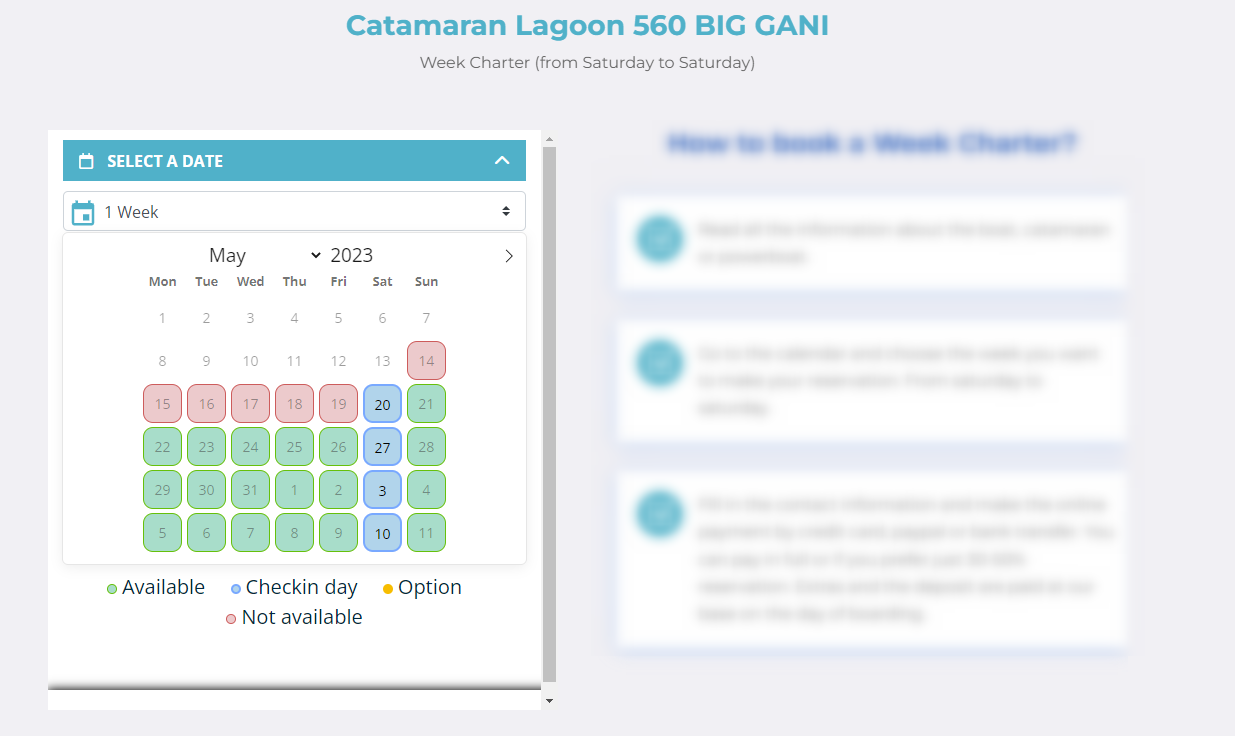
If you have already created your own product page, you can add our boat/activity calendar via iframe.
The iframe takes the following form for boats:
<iframe id="ifboat" src="https://yourwebsite.com/es/boats/booking/ID/?iframe=True" height="750" width="500" frameborder="0"></iframe>
What is in green, you will have to replace it with the URL of the AndroNautic subdomain (for example, if your website is "myboat.com" and you have contracted a subdomain with AndroNautic such as "booking.myboat.com", you would have to use the latter).
The ID in orange, you would have to replace it with the boat ID, which you can find in the backoffice or at the end of the URL.
And for activities it would be the same but changing what is in purple:
<iframe id="ifboat" src="https://yourwebsite.com/es/activities/booking/ID/?iframe=True" height="750" width="500" frameborder="0"></iframe>
You can also modify the width and height of the iframe (height="750" / width="500") to adapt it to your layout.
CONTACT US