How to import the events of the AndroNautic tag manager into Google Tag Manager
Tag Management System from Google
How to configure events, attributes and tags from AndroNautic into Google Tag Manager from a template we provide you with.
How to configure tracking and analysis tools from third parties in AndroNautic, such as Google Analytics, Meta Pixel, Yandex Metrika, etc.
Con los datos que te proporciona GA4 accede a tu pagina web y tienes que ir a inicio>popeye_resources>configuraciones google analytics y rellenar los siguientes campos:
External own domains: darle al botón + y añades el dominio (en el caso de tener AndroNautic Web Puglins deberias sincronizar el subdominio con tu GA4 principal para mayores estadísticas)
Analytics snippet: elegir single snippet.
Traking ID: se consigue desde tu cuenta de Google analytics
Nombre: poner el que veas mas conveniente.
Debes marcar la casilla de "main".
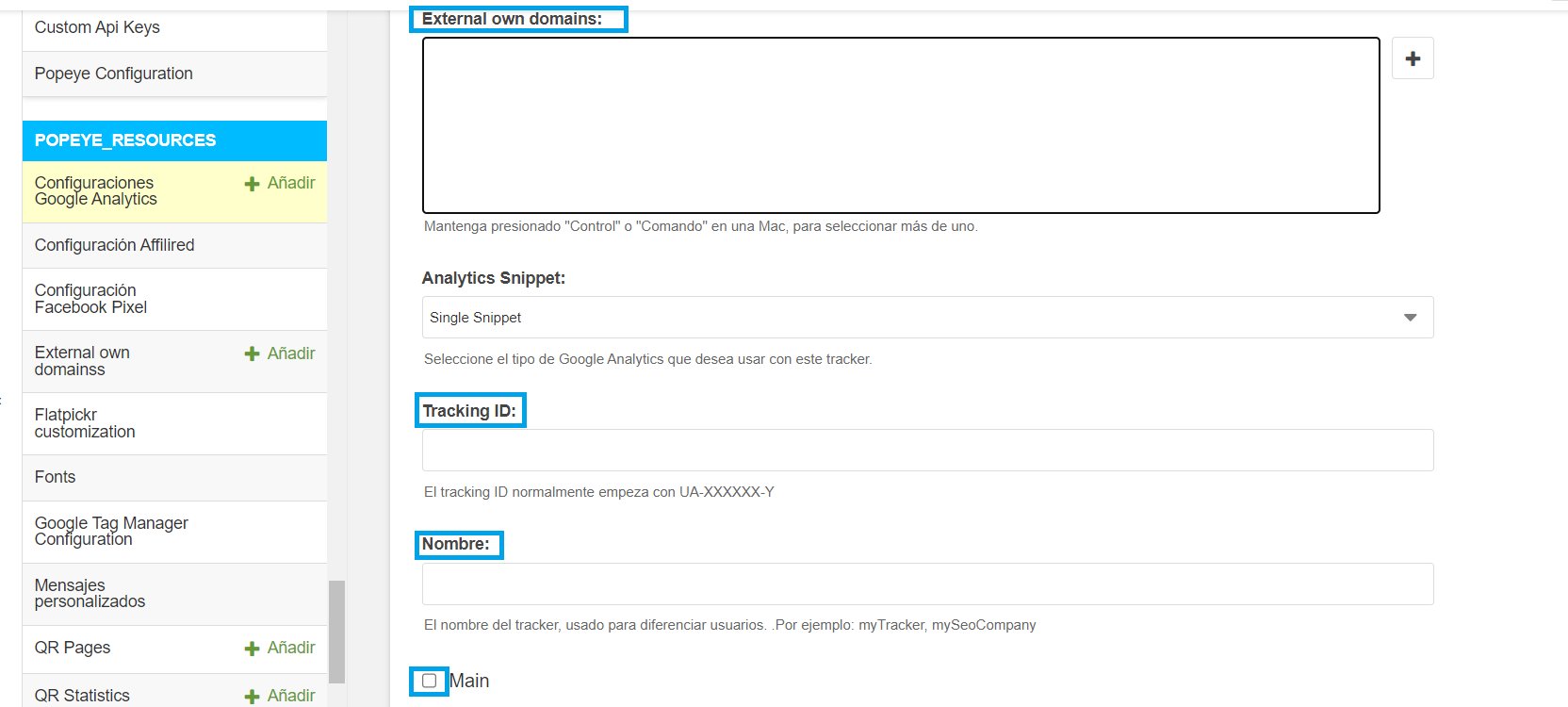
Si tienes cualquier duda, aquí tienes un enlace con instrucciones de Google Analytics.
En tu perfil de TAG manager encontras el ID del contenedor con formato "GTM-XXXXXX"
En tu pagina web tendrás que añadir el ID del contenedor, desde inicio>popeye_resources>google tag manager configuration.
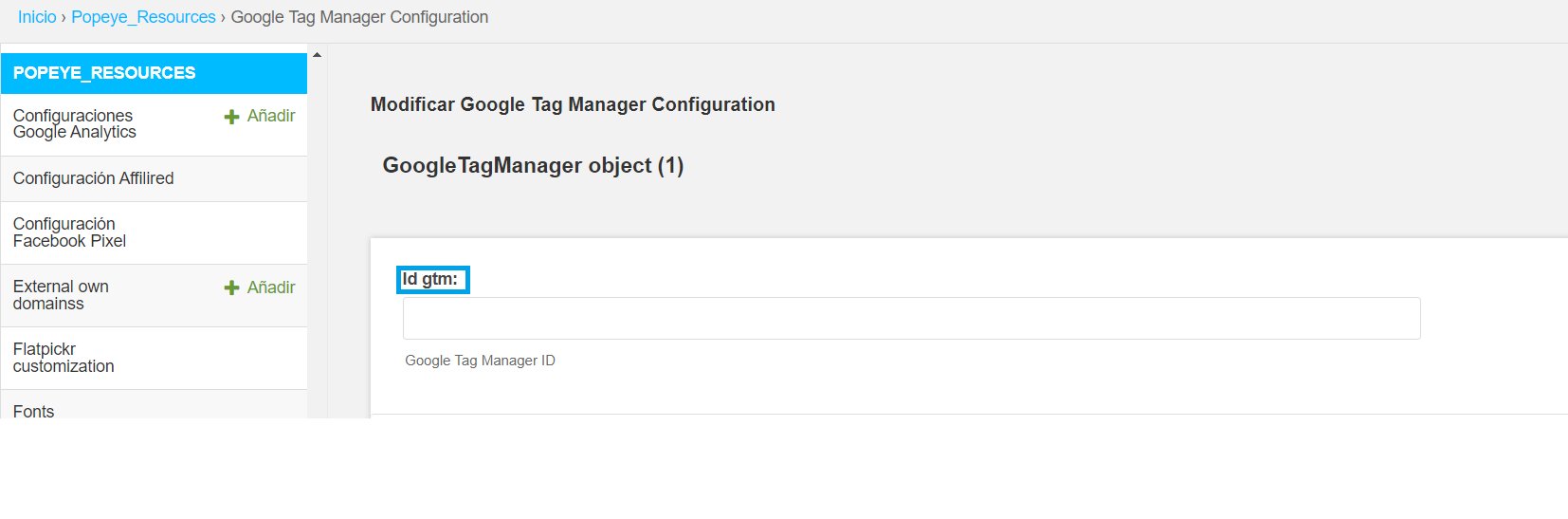
Si tienes cualquier, aquí tienes instrucciones de Tag Manager.
En tu perfil de Facebook Pixel encontrarás el ID, accede a tu pagina web y debes ir a inicio>popeye_resources>configutarion facebook pixel y pegar el código.
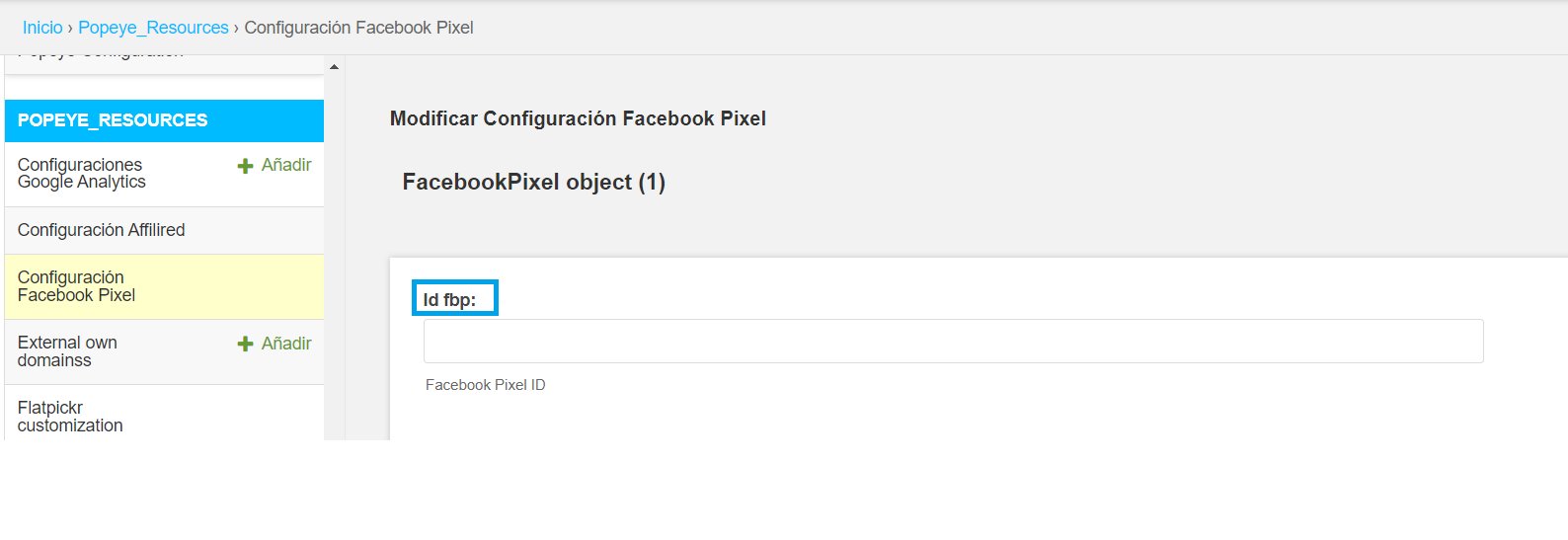
Si tienes cualquier duda, aquí tienes un enlace con instrucciones de Facebook Píxel.
CONTACT US